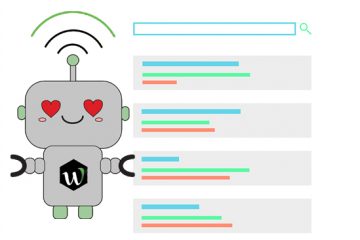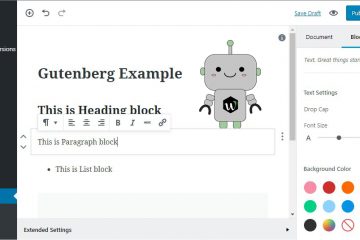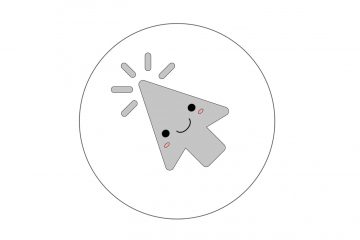Having a solid foundation is one of the best ways to start your website. The problem is knowing exactly what you should do when building your site.
More often than not, it’s better to stick with what you started with. Deleting pages, changing URLs, or making huge structure changes can damage the juice that search engines initially gave you.
That’s why it’s crucial to do it right when you’re building the site.
SEO Tips: What to Do Before Building Your Site
Your mission statement needs to accomplish two things. First, you need to write engaging content that people actually want to read. Your company is unique and you need to make that to stand out.
Second, you need to make your mission statement search engine friendly. It should represent the core of your business and use keywords that get right down to what your business does.
Next, make sure you’re niche is in a strong market. If you’re getting into an industry that’s doomed from the start, wouldn’t you want to know?
Fortunately, Google has free tools to help you see the trends and where your industry might be going.
A strong market isn’t the only thing you need. When making a new site, it’s important to have little competition. If you’re trying to break into a market where there are plenty of existing professionals with sites that are year’s old, then you probably won’t come out on top off the bat.
Technical Issues: SEO Tips before Building Your Site
• Start with an HTTPS instead of an HTTP for security purposes (no one wants to visit a risky site).
• Using canonical URLs to make each page unique will avoid Google seeing duplicate content.
• Resizing images and getting rid of extras to increase page load time is one of the most powerful ways you can boost your
site’s user experience, which in turn boosts your SEO.
The main thing to consider is that you need a design that flows from one page to the next and allows the user to find what they need instantly. Many experts recommend using an architecture that ensures your users are always just a click away from the homepage and information is no deeper than 4 pages in.
So if you’re using breadcrumbs you might go from the home page to a category and a category to a subcategory and that subcategory to the topic you want to read. That should be the limit, as far as site-map depth goes, so both users and Google will have an easy time locating information.
Another good idea is to make your site completely responsive. You might mention something a reader loves on your homepage but if they have to scroll back to the top and use the search bar to find it, that’s not a good user experience. Instead, use buttons to link to the topics you show snippets of.
In the end, it’s all about the user experience. If they have a good time, search engines usually will too.