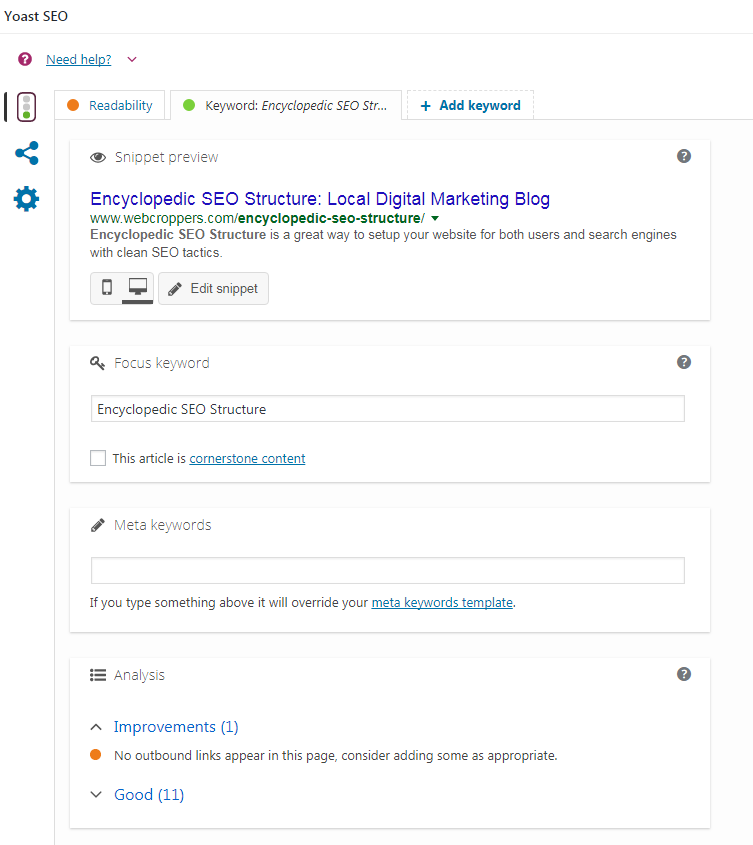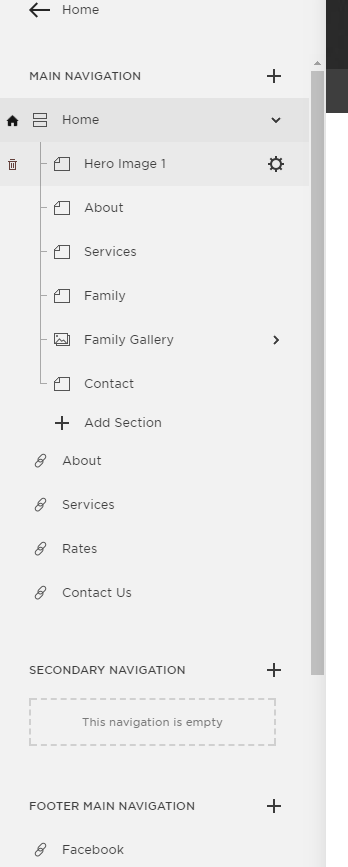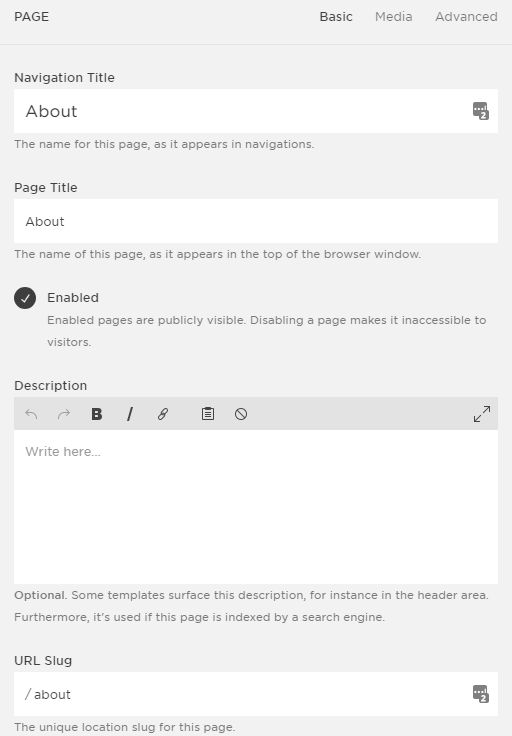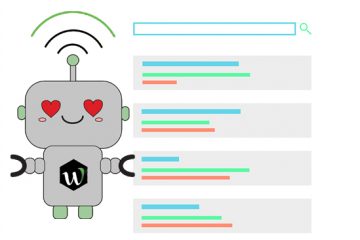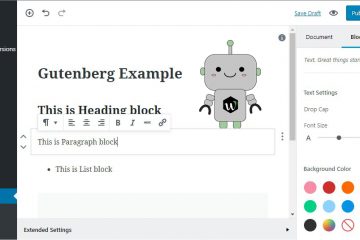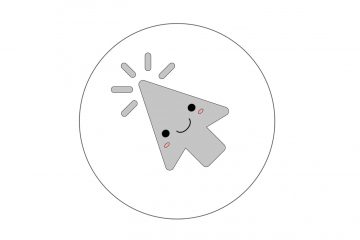If you want to start a website and are considering the many elements of both the multi-faceted WordPress and the stylish appeal of Squarespace, there are some things you need to know first. While there are many differences between the two CMS services, this article is only going to cover those used for proper SEO site structure.
We are assuming that you are familiar with both CMS and at least one coding language so design and development are not an issue for you.
If you don’t have a lot of CMS or web dev experience, you shouldn’t be worrying about SEO just yet.
WordPress SEO
We love WordPress but we understand why many people don’t. It can be hard to use, it’s costly for what you get, especially if you’re a business, and you have to constantly update your themes and plugins, which can break on you, leaving your guests with error pages and frustrations.
Why We Love WordPress
Despite all the bad parts of WordPress, it’s still a really powerful tool for SEO, especially with the Yoast tool, which you can download for free.
You can see that this tool comes with all the fixins. Not only do you get sound SEO analytics and suggestions, but you also have in-depth analysis on much more difficult concepts for SEO like “Readability,” which not too many tools even touch.
WordPress SEO
For this reason, most beginners will love WordPress for their SEO needs (not including design). With these tools, the user is guided toward the right direction, as opposed to actually needing to know how SEO works. There is a steep learning curve if you have no prior on-page SEO experience or knowledge, but with practice, you can master simple tools like these. You would only need to designate a keyword, and then read all the red lights that Yoast highlights for you to fix your major SEO issues.
With this tool, you get Meta descriptions, focus keyword, readability analysis, keyword density, SEO title, meta tags, and so much more.
In a broader sense, think about the app store for Apple when the iPhone first came out and how Google tried to replicate that with their platform. For the first few years, Apple had the most apps, making their store more appealing. The same kind of thing is happening with CMS sites. WordPress is one of the oldest and commonly used, making them the go-to service for developers looking to make money on the apps they make, giving WordPress users, more options.
The Bad
The downside to all the plugins you need is that you need so many plugins. That may sound silly, but it’s true.
Consider that you’re someone who doesn’t know much about website development and maintenance. You might not think about getting a plugin to cache your pages automatically to prevent your site being slow. You might not also consider optimizing your images (there’s a plugin for that too).
When you leave out all these necessary services, your website will ultimately suffer.
Squarespace
It should be stated outright that the primary reason for using Squarespace is the ease of design. You get clean, custom designs that are maintained for you. While Squarespace doesn’t have all the options you get with WordPress, like helpful SEO plugins, it does have an SEO structure that’s quick and easy to follow.
Below is the main site structure for your pages.
You can choose the different pages that you want to edit. Once you decide the page you want to SEO, then it’s a simple matter of following the set list of items in the editing menu. You would click on the settings wheel for the page you want to change to get the options below.
With this, you get the basics of SEO, like Meta description and the slug. Unfortunately, you don’t get more advanced tools like focus keyword or keyword density. However, with this structure, you’re better off than most other sites out there.
Some Benefits
Adding images, videos, and audio files is much simpler than with WordPress and with Squarespace’s servers, you’ll want for nothing in terms of speed.
What really makes Squarespace shine is the fact that you get to customize your templates and pages using a visual editor. WordPress has similar plugins, but they can be very costly and not as effective in the end. Also, you’re limited to the options available in the customizer.
The Ugly
The main downside to Squarespace is that you’re extremely limited in what you can do. Squarespace doesn’t want anything to break down or cause error pages so they give you very little access to the backend for making changes.
Conclusion
At the end of the day, it’s all a matter of preference. You need to decide what the best fit is for you and your business.
Our consensus is that if you know what you’re doing with SEO but don’t have good design or web dev skills, then Squarespace is the way to go. However, if your development and design skills are good but you’re somewhat new to SEO structures, then go with WordPress and download SEO plugins to take your website to the next level.