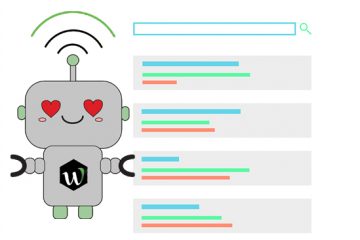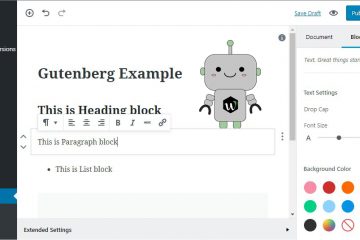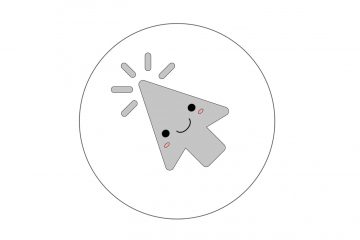You’re at the top of your game, ranking number one, when all of a sudden you drop a position or maybe even a page. What do you do? Many people struggle to recover their rank because they didn’t act on the drop.
When Google drops your rank, there’s usually some reason for it. Ignoring it and hoping for the best will accomplish nothing. You need to investigate the problem when it happens so you can understand and eventually fix the issue.
This could be the result of losing links, disrupting internal link value, or changing the name of your URL.
If you honestly have no clue why you dropped in rank, you can follow this simple checklist to diagnose the issue.
Recovering Rank Checklist
First check your organic traffic to the page that dropped in rank. What you want to do is research analytic information a week before and after your drop.
Why You Should Wait
The best thing to do after checking organic traffic is waiting a day to take action. It could be that Google is testing other sites to see if they perform better than yours, in which case the issue will be resolved the following day.
Another common issue is that your site lost some links. You can use either Ahrefs or Majestic to check for links you may have lost somewhere down the line.
You’ll just enter the URL of your site or your page and see what is causing all the commotion. You can just scroll down the page to check out the list of your backlinks. These tools can also help you find Blackhat tricks being used on your site so you can inform Google and get the issue resolved that much faster.
After checking for backlinks, it’s a good idea to evaluate your overall session levels, going back 2 years. Yes, it’s tedious and time-consuming but you may find more than just one issue that could greatly improve your rank in the process.
You might also have competition using Blackhat tactics against your site, which Google usually finds and takes care of it. They will typically dismiss competitor links working against you upon review.
Your issue might be industry wide. This means you and everyone else has been impacted by a major event for some reason. This will usually be resolved over time as well.
After the Waiting Period
If after the day, you’re still finding nothing, then look over your site structure and compare that to the people who moved ahead of you in the rank. If they succeeded where you failed don’t take that as a deathblow, use that data to make your site even better.
Server redundancies like your server going down because your provider restricts bandwidth. You essentially want high availability for your site, a continuous flow of seamless use for users.
One example is WordPress backing up every draft of your edited pages. This allows you to revert at any time. However, if you never purge that data it builds up and slows you down over time.
These redundancies can also affect another important element, your page speed. You need to check to see how fast your page is loading for both desktop and mobile platforms. One of the biggest and most common killers of page speed is the size of your images. If you have a 4,000 by 1200 monster of a picture, you should start by changing it or resizing the image. If you absolutely must use large images, use a CDN to pull the large high-resolution images. Cloudflare, Microsoft, and Akamai all offer CDN services.
You can also check to see if your page is loading properly according to Google. Start by finding the page in Google’s search index. Make sure it’s the cached version of the page you want to see. You will see a BLUE headline underneath it. There will also be a GREEN headline, followed by the content. In the GREEN headline (the display URL), there will be a GREEN arrow pointing down, click it and click “CACHED” to access the cached version of the page. This is what Google actually sees and if there’s a discrepancy between the two versions you need to resolve it.
Timeframes will have to be analyzed through an analytics program (Adobe / Google / Salesforce) same with bounce rates and interaction levels.
You should be able to compile a data set, telling you what timeframe people come in and what time of the month. When you look at bounce rates it will tell you if the users clicked through to your site after landing the initial page, which indicates that there was interest to see further. This could illuminate the problem with certain aspects of your page and set a specific timeframe for when and why your rank dropped.
Conclusion
There are so many things that can go wrong with SEO and ranking high. Don’t be discouraged when you fall from the graces of the first page.
Think of it as an opportunity to improve. Using all the tools provided for you in this article, you should be able to access the problem, correct it, and even improve your site for the better.