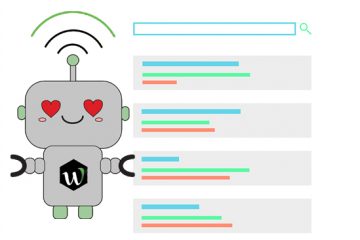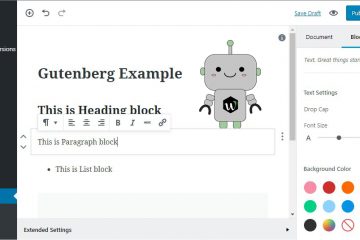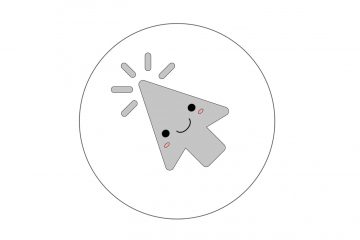[vc_row][vc_column][vc_column_text]
What is Website Usability?
Usability boils down to how easy something is to learn and use. Essentially, anything that someone can interact with, they should be able to use it without effort. Now, take this concept and apply it to your website. How easy is it for someone to learn and use the processes implemented on your site?
You can break the usability into five different categories
- Learning (Is it easy for a new user to complete tasks the first time they come to your site?)
- Memory (Is it easy for a user to remember how to interact with your site after a period of inactivity?
- Efficiency (How quickly can users complete tasks after they are familiar with your platform?)
- Satisfaction (Do users enjoy this structure BECAUSE it’s easy?)
- Errors (How many errors do users make on these processes?)
You need to consider all these things to analyze and improve your website usability.
Why You Should Improve Your Website Usability.
The user experience (UX) is extremely important for a successful site and you need to be prepared with a site that works for both search engines and your users.
Most businesses hire people just for this specific task. Your end goal is to make your users happy. When they come to your site and the speed is slow, they find broken links, and can’t find what they need; your business will suffer as a result.
Diving into the 5 elements of good website usability, you can take the data you have and improve as you go. For example, if you notice that people are making the same mistake on your site, maybe mistaking one category for another, you would note that and take action to ensure they have a better user experience.
You might not have the time to design the ultimate user experience and more than likely your site could use some redesigning, to begin with.
That’s where our team comes into play.
The Website Usability Analysis service takes your website to the next level by assessing page-by-page what’s wrong with the user experience side of your website and helping you fix that issue.
How Webcroppers Improve Website Usability
We begin by looking at a page and seeing what’s really about. The goal is to connect people to your content as accurately as possible. When your audience can find exactly what they need, they’ll always come back for more.
Better still, when people find what they need and keep coming back, Google sees this and gives more favorable ranking to match all your new fans.
Starting with your homepage or lander, we dive into the intuitive nature of your navigational system. This should be based on their needs of your audience.
When you go to Amazon.com and see the list of recommended items in the header, that’s part of the user experience as well. People love coming to a site and everything falling into place as they go about their business.
In this way, UX becomes kind of an umbrella term that can resolve a lot of issues that people have with your website.
Let’s use one example that people might find frustrating.[/vc_column_text][/vc_column][/vc_row][vc_row][vc_column][vc_single_image image=”4812″ img_size=”full”][/vc_column][/vc_row][vc_row][vc_column][vc_column_text]This is the homepage of Vertex42, a template site where people can go to download Excel templates. Their UX design is completely terrible. Their main menu has no common core focus that makes the process intuitive.
For example, let’s say you want an Excel template that has a calendar so you never have to buy a new one. So which do you choose, “Excel Templates” or “Calculators?” A better approach would be to feature main categories in this area (Excel Templates, Word Templates, PowerPoint Templates, Etc.). In the side menu, they would then include subcategories, instead of random categories like the ones listed above, providing what type of template it is along with it; for example, “Excel Calculators,” Word Calendars,” and so on.
A few other issues you can see are the same social media icons displaying in multiple areas and extremely poor site speed.
The menu is just one aspect of UX design. An in-depth analysis is required to find the root of your website’s problems.
Now, let’s apply the elements we’ve learned. First, learning might be easy. For example, if someone needs Excel templates, that’s right at the top of the categories bar. The audience is looking for some type of template and most people will search at the top navigational bar for what they need. The main category of “Excel Templates” then breaks down to subcategories.
Next, memory is pretty bad for this site. If this site were intuitive, you would list things that are comparable to “Excel Templates” as the main category. For instance, you might have “Word Templates,” PowerPoint Templates,” “Google Templates,” and then break them down into subcategories like “calculators, calendars, etcetera.
This website lists the main category along with the subcategories as if they were equal. This makes it difficult to achieve efficiency. If users have to keep searching the entire site to remember where specific things are, then you have a bad structure.
If the user has to put in that much work each time they come to the site then your satisfaction rates take a dive as well.
Finally, if your structure is bad then users will continue to make errors, beginning the cycle over again until your users leave in search for something better.
Conclusion
It’s pretty easy to make a site that lacks these elements. Eventually, you end up paying for your user’s frustration.
Contact the experts at WebCroppers today to learn how our Website Usability Analysis can help improve your user experience to grow both your business and your brand.[/vc_column_text][/vc_column][/vc_row]